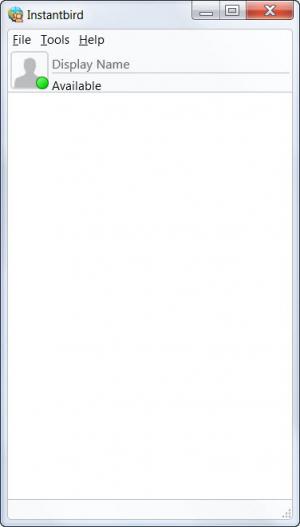Instantbird
1.5
Size: 19 MB
Downloads: 4152
Platform: Windows All
Nowadays, a lot of people are using chat software for communicating with each other. The popularity of chat clients is very high because it allows quick and easy communication using instant messages and also using file sharing. There are numerous types of chat protocols, like Facebook, Yahoo Messenger, Google Talk, ICQ and so on. A user who is registered to all of these services will have to install a software for each service. This means a lot of wasted time and also wasted system resources presuming that all these programs have to run simultaneously. A much better solution would be using a single program for all chat services. This way, you will save time configuring them and also a lot of system resources. Such a program is Instantbird. This instant message client features all the well-known chat protocols, allowing the user to configure each one of them using various settings.
The software is compatible with most versions of the Windows operating system and has a straightforward installation process that takes little time to complete. Moreover, it's friendly with the system resources, even if more chat protocols are running at the same time.
Running the program for the first time will display a simple wizard that helps the user configure all his chat services. This only involves selecting the required service and entering the username and password. After completing this, the program will automatically start all the selected chat protocols at once.
Advanced users can take advantage of the Options section of Instantbird, which allows complete configuration of the functionality and the appearance of the software. All the chat contacts are displayed in the same window, making it easy to manage all of them and saving time and effort. Being an application developed by makers of Mozilla Firefox and Thunderbird, Instantbird supports various add-ons that can be downloaded from the producer's website. Moreover, the Options menu resembles the one of these two applications, making users of Firefox familiar with this application.
Pros
It can handle all the well known chat protocols at once. Besides that, the configuration wizard for the chat services is very simple and intuitive. Furthermore, the program supports add-ons.
Cons
There aren't too many options available for configuring chat services, for example changing the font color or text size. Instantbird is a complete instant messaging client that features a lot of instant messengers in one.
Instantbird
1.5
Download
Instantbird Awards

Instantbird Editor’s Review Rating
Instantbird has been reviewed by Jerome Johnston on 23 Feb 2012. Based on the user interface, features and complexity, Findmysoft has rated Instantbird 4 out of 5 stars, naming it Excellent